.png?width=600&height=450&name=MENU%20ANCHOR%20(1).png)
Menu Anchor Module
Smooth Sailing Through Every Page: Explore with Our Menu Anchor Module
How to Use this Module
Drag the Menu Anchor module to the area you want the link to scroll to.
.png?width=800&height=397&name=Frame%20242%20(1).png)
Give the anchor a name. (ie: dw)
.png?width=800&height=402&name=Frame%20243%20(1).png)
Edit the menu or widget element that will be linking to your anchor.
Type "#" + the anchor name (ie: #dw) in the URL link field of the menu or widget element.
.png?width=800&height=379&name=Frame%20244%20(1).png)
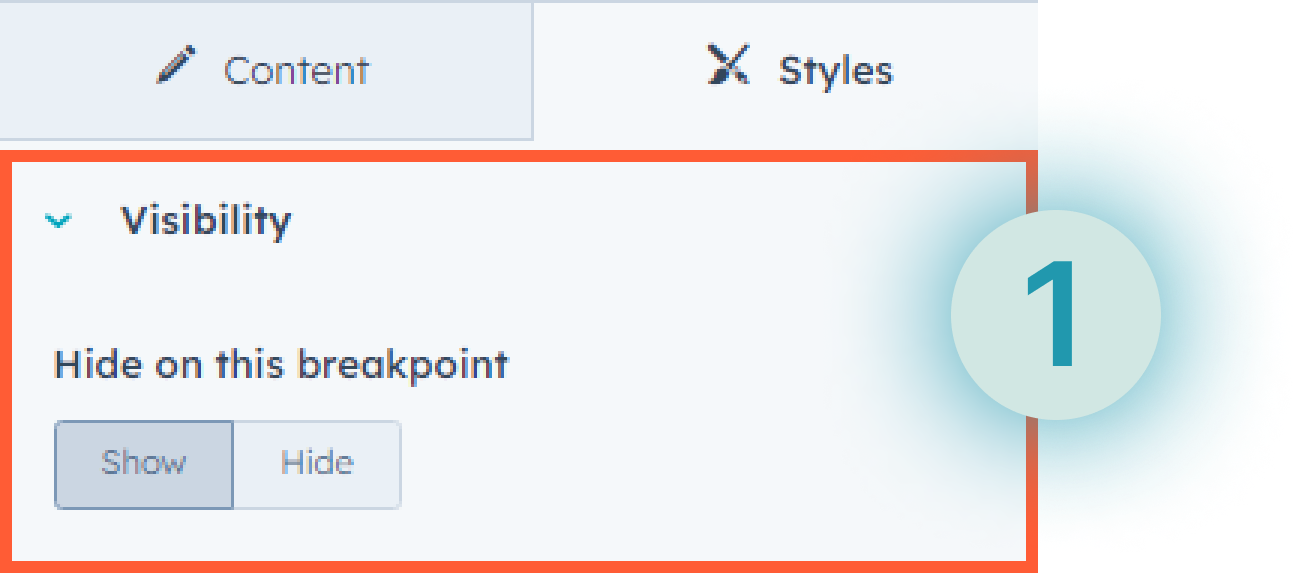
- Hide or show the breakpoint.